¶ Introduction : Prometheus
- Software développé en Golang
- Collecte de données à intervalle régulier (scraping) contrairement à du zabix/metricbeat etc... qui vont avoir un agent sur la machine afin d'envoyer les données au serveur
- Prometheus va scraper la données sur un endpoint précis (/metrics par ex)
¶ Lancement via docker
Exemple de configuration du fichier prometheus.yml :
global:
scrape_interval: 15s
evaluation_interval: 15s
rule_files:
# - "first.rules"
# - "second.rules"
scrape_configs:
- job_name: prometheus
static_configs:
- targets: ['localhost:9090']
Lancement de Prometheus via Docker :
docker network create monitoring
docker run -d --name prometheus \
--network monitoring \
-v $PWD/etc/:/etc/prometheus/ \
-v $PWD/data/:/prometheus/ \
-p 9090:9090 prom/prometheus
# Latest non conseillé en prod, regarder la dernière version
Une fois le container lancé, on peut se rendre sur 127.0.0.1:9090 :
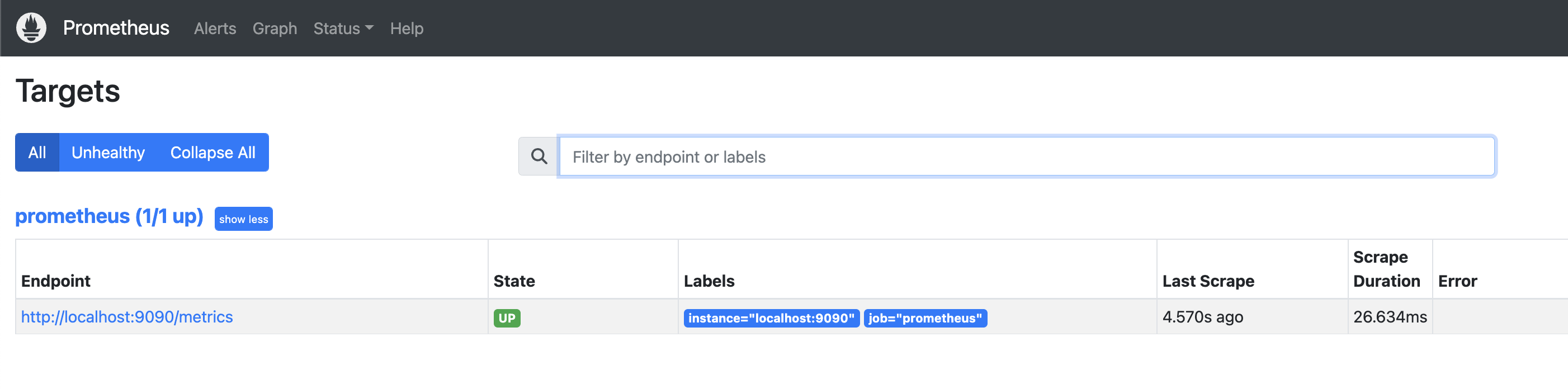
On peut activer reload de la config à chaud, pour celà, lancer prometheus différemment :
docker run -d --name prometheus \
--network monitoring \
-v $PWD/etc/:/prometheus/ \
-p 9090:9090 prom/prometheus --web.enable-lifecycle
Une fois la configuration modifiée, faire un appel CURL :
curl -X POST http://localhost:9090/-/reload
¶ Introduction : Grafana
- Grafana permet de faire de la visualisation (graphiques, tableaux, gauges...)
- Nous permet de faire de l'alerting
- Visualisation depuis plusieurs sources : Prometheus, elasticsearch, influxdb...
¶ Lancement via docker
docker run -d --name grafana \
--network monitoring \
-v $PWD/grafana-data/:/var/lib/grafana \
-p 3000:3000 grafana/grafana
Login / Mdp par défaut : admin / admin
Dans Configuration > Data Sources ajouter la source Prometheus :
- Name :
Prometheus - URL :
http://prometheus:9090